
Urchin traffic monitor , popularly called as UTM tracking method is used for tracking sessions to a website or better say it helps in tracking the performance of a website in terms of the number of visitors, activity of the user on the website plus the time spent. UTM is best for giving accurate unique visitors.
Example of UTM – http://www.knowonlineadvertising.com/adopstools.html?utm_source=Google &utm_medium=CPC&utm_campaign=Product
utm_source – This indicates the source , like which search engine.
utm_medium – medium chooser for the campaign , e.g. banners ads or email advertising , etc.
utm_campaign – used to differentiate your campaigns or ads too (if you are running number of ads for the same campaign)
utm_term and utm_content is also used at times for differentiating between ads.
Screenshot (look and feel to create the URL with UTM tracking) :
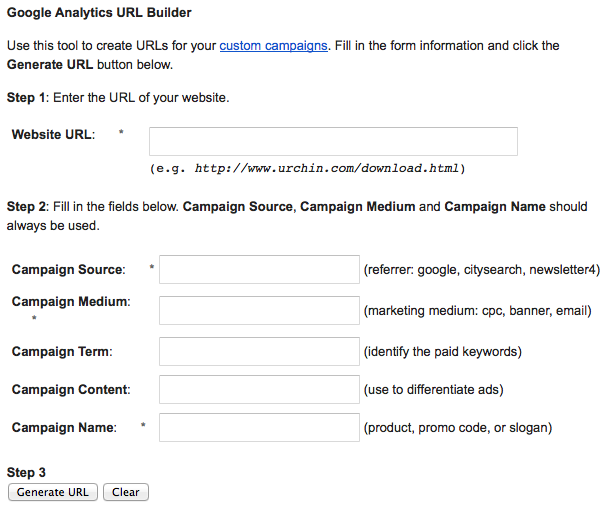
Link to URL builder tool : Click here !
Urchin was made by Urchin Software Corporation which then was acquired by Google in 2005. Urchin has stopped it’s sales from 28th March 2012 as Urchin got migrated to angelfish , a digital analytic tool same as urchin but more advanced as is cloud based and many other new features like Ipv6 support.
As Google always comes up with surprises, this was also one of it’s surprise that it gave to the market.Google worked with Urchin for almost 7 years , it saw a lot a advancement with google analytic but Google wanted to focus more on developing and promoting Google Analytics, and Urchin doesn’t fit into the strategy.After a long work with Urchin google landed up with it’s own new tool called as Angelfish developed by Actual Metrics.
What is Angelfish ? It’s a real-time web analytic addon for Google Analytics which is nothing but a replacement to UTM with advanced features.
Angelfish is a new SaaS application allowing customers to track traffic to their websites in real-time. See unique visitor information such as IP addresses, browser details, geo location, time on site, and much more! Some other features include segmentation, event tracking, and e-commerce tracking – all in real-time!
Working: The working on angelfish is same as Google analytic , Angelfish also uses a snippet of asynchronous JavaScript tracking code to collect visitor information and send that data back to the servers.
The migration of Urchin to Angelfish is in progress , Urchin 7 API is required for migrating and once the data is migrated Urchin is no longer required.
Angelfish can be boon in coming years in analytic field , for now angelfish supports Linux X64 environment only .
To download the trial period of 15 days . Click Here !
All together ,the best possible features that you can obtain from these analytic tools are :
- Uniquely identifies every session and visitor
- Defeats browser caching
- Defeats session IP proxying
- Identifies non-proxied sessions
- Identifies some proxied sessions
- Defeats most provider caching
- Records full clickpaths
- Records visitor loyalty data
- Records browser capabilities