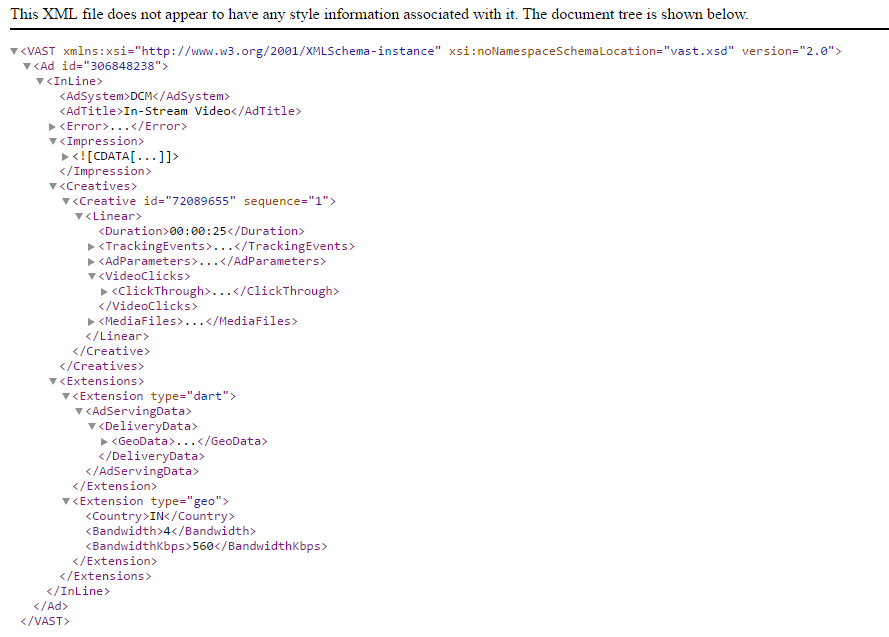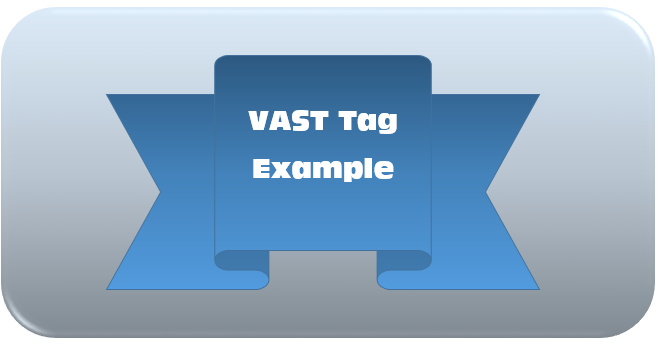
VAST tags are generally used in XML format, below we will the tree structure of a VAST tag.
Definition of XML – Version, file, etc.
<VAST xmlns:xsi=”http://www.w3.org/2001/XMLSchema-instance” xsi:noNamespaceSchemaLocation=”vast.xsd” version=”3.0″>…</VAST>
Parent or Root element:
<VAST xmlns:xsi=”http://www.w3.org/2001/XMLSchema-instance” xsi:noNamespaceSchemaLocation=”vast.xsd” version=”3.0″><Ad id=”306848238″>…</Ad>
</VAST>
Sub Elements:
<VAST xmlns:xsi=”http://www.w3.org/2001/XMLSchema-instance” xsi:noNamespaceSchemaLocation=”vast.xsd” version=”3.0″>|<Ad id=”000000000″>
<InLine>
<AdSystem>DCM</AdSystem>
<AdTitle>In-Stream Video</AdTitle>
<Error>…</Error>
<Impression>…</Impression>
<Creatives>…</Creatives>
<Extensions>…</Extensions>
</InLine>
</Ad>
</VAST>
Sub-Element: Impression:
The below helps to track the number of impression of the video ad
<Impression>
<![CDATA[https://googleads4.g.doubleclick.net/pcs/view?xai=AKREjssXXXXXXlsDwCcZ0rawAzy08AL5OWQx8X00fIk3Mw7e_5-4qgKsS-Xxxc7XXXXXSnym6-MjSzJNKfyMJgQzexdSZ1XI&sig=Cg0ArKJSzGwI9BHSCQWWEAE&urlfix=1&adurl=]]></Impression>
Sub-Element: Creative:
Below are the element help to track the events or action the user takes on the video ad. It defined the duration of the video, the events tracked in the below are:
- Start
- First Quartile
- Midpoint
- Third Quartile
- Complete
- Mute
- Unmute
- Pause
- FullScreen
- Accept Invitation
- Close
<Creatives>
<Creative id=”00000000″ sequence=”1″>
<Linear>
<Duration>00:00:25</Duration>
<TrackingEvents>
<Tracking event=”start”><![CDATA[https://ad.doubleclick.net/ddm/activity/dc_oe=XxXX0teXxxx6zQIVD45oCh3O3gmcXXXXXCC3gXXx;met=1;ecn1=1;etm1=0;eid1=11;]]></Tracking>
<Tracking event=”firstQuartile”><![CDATA[https://ad.doubleclick.net/ddm/activity/dc_oe=XxXX0teXxxx6zQIVD45oCh3O3gmcXXXXXCC3gXXx;met=1;ecn1=1;etm1=0;eid1=960584;]]></Tracking>
<Tracking event=”midpoint”>
<![CDATA[
https://ad.doubleclick.net/ddm/activity/dc_oe=XxXX0teXxxx6zQIVD45oCh3O3gmcXXXXXCC3gXXx;met=1;ecn1=1;etm1=0;eid1=18;]]>
</Tracking>
<Tracking event=”thirdQuartile”>
<![CDATA[
https://ad.doubleclick.net/ddm/activity/dc_oe=XxXX0teXxxx6zQIVD45oCh3O3gmcXXXXXCC3gXXx;met=1;ecn1=1;etm1=0;eid1=960585;]]>
</Tracking>
<Tracking event=”complete”>
<![CDATA[
https://ad.doubleclick.net/ddm/activity/dc_oe=XxXX0teXxxx6zQIVD45oCh3O3gmcXXXXXCC3gXXx;met=1;ecn1=1;etm1=0;eid1=13;]]>
</Tracking>
<Tracking event=”mute”>
<![CDATA[
https://ad.doubleclick.net/ddm/activity/dc_oe=XxXX0teXxxx6zQIVD45oCh3O3gmcXXXXXCC3gXXx;met=1;ecn1=1;etm1=0;eid1=16;]]>
</Tracking>
<Tracking event=”unmute”>
<![CDATA[
https://ad.doubleclick.net/ddm/activity/dc_oe=XxXX0teXxxx6zQIVD45oCh3O3gmcXXXXXCC3gXXx;met=1;ecn1=1;etm1=0;eid1=149645;]]>
</Tracking>
<Tracking event=”pause”>
<![CDATA[
https://ad.doubleclick.net/ddm/activity/dc_oe=XxXX0teXxxx6zQIVD45oCh3O3gmcXXXXXCC3gXXx;met=1;ecn1=1;etm1=0;eid1=15;]]>
</Tracking>
<Tracking event=”fullscreen”>
<![CDATA[
https://ad.doubleclick.net/ddm/activity/dc_oe=XxXX0teXxxx6zQIVD45oCh3O3gmcXXXXXCC3gXXx;met=1;ecn1=1;etm1=0;eid1=19;]]>
</Tracking>
<Tracking event=”acceptInvitation”>
<![CDATA[
https://ad.doubleclick.net/ddm/activity/dc_oe=XxXX0teXxxx6zQIVD45oCh3O3gmcXXXXXCC3gXXx;met=1;ecn1=1;etm1=0;eid1=10;]]>
</Tracking>
<Tracking event=”close”>
<![CDATA[
https://ad.doubleclick.net/ddm/activity/dc_oe=XxXX0teXxxx6zQIVD45oCh3O3gmcXXXXXCC3gXXx;met=1;ecn1=1;etm1=0;eid1=8;]]>
</Tracking>
</TrackingEvents>
Sub-Element: Video Clicks
The number of click on the video is tracked using the below element
<VideoClicks>
<ClickThrough>
<![CDATA[
https://adclick.g.doubleclick.net/pcs/click?xai=XXXXjssLPBLNYlsDwCcZ5rawAzy08AL5OWQx8W22fIk3Xx7e_5-4qgKsS-Hgxc7XXXXXSnym6-MjSzJNKfyMJgQzexdSZ1XI&sig=Cg0ArKJSzMeTpq60DsAPEAE&urlfix=1&adurl=https://www.youtube.com/watch%3Fv%3DOGaiUzu0XXx]]>
</ClickThrough>
</VideoClicks>
Sub-Element: Media Files
This covers the types of videos and its resolution. The serving of video can be done according to the request, some player may request for 480×360 or some may request for 960×720.
<MediaFiles>
<MediaFile delivery=”progressive” width=”320″ height=”240″ type=”application/x-shockwave-flash” apiFramework=”VPAID”>…</MediaFile>
<MediaFile delivery=”progressive” width=”320″ height=”240″ type=”video/x-flv” bitrate=”17″ scalable=”false” maintainAspectRatio=”false”>…</MediaFile>
<MediaFile delivery=”progressive” width=”480″ height=”360″ type=”video/x-flv” bitrate=”35″ scalable=”false” maintainAspectRatio=”false”>…</MediaFile>
<MediaFile delivery=”progressive” width=”480″ height=”360″ type=”video/x-flv” bitrate=”11″ scalable=”false” maintainAspectRatio=”false”>…</MediaFile>
<MediaFile delivery=”progressive” width=”640″ height=”480″ type=”video/x-flv” bitrate=”15″ scalable=”false” maintainAspectRatio=”false”>…</MediaFile>
<MediaFile delivery=”progressive” width=”960″ height=”720″ type=”video/x-flv” bitrate=”18″ scalable=”false” maintainAspectRatio=”false”>…</MediaFile>
<MediaFile delivery=”progressive” width=”176″ height=”144″ type=”video/3gpp” bitrate=”2″ scalable=”false” maintainAspectRatio=”false”>…</MediaFile>
<MediaFile delivery=”progressive” width=”320″ height=”240″ type=”video/3gpp” bitrate=”6″ scalable=”false” maintainAspectRatio=”false”>…</MediaFile>
<MediaFile delivery=”progressive” width=”480″ height=”360″ type=”video/mp4″ bitrate=”4″ scalable=”false” maintainAspectRatio=”false”>…</MediaFile>
<MediaFile delivery=”progressive” width=”960″ height=”720″ type=”video/mp4″ bitrate=”18″ scalable=”false” maintainAspectRatio=”false”>…</MediaFile>
<MediaFile delivery=”progressive” width=”640″ height=”480″ type=”video/mp4″ bitrate=”15″ scalable=”false” maintainAspectRatio=”false”>…</MediaFile>
<MediaFile delivery=”progressive” width=”480″ height=”360″ type=”video/webm” bitrate=”7″ scalable=”false” maintainAspectRatio=”false”>…</MediaFile>
<MediaFile delivery=”progressive” width=”640″ height=”480″ type=”video/webm” bitrate=”10″ scalable=”false” maintainAspectRatio=”false”>…</MediaFile>
<MediaFile delivery=”progressive” width=”960″ height=”720″ type=”video/webm” bitrate=”18″ scalable=”false” maintainAspectRatio=”false”>…</MediaFile>
</MediaFiles>
Complete VAST tag looks like below: